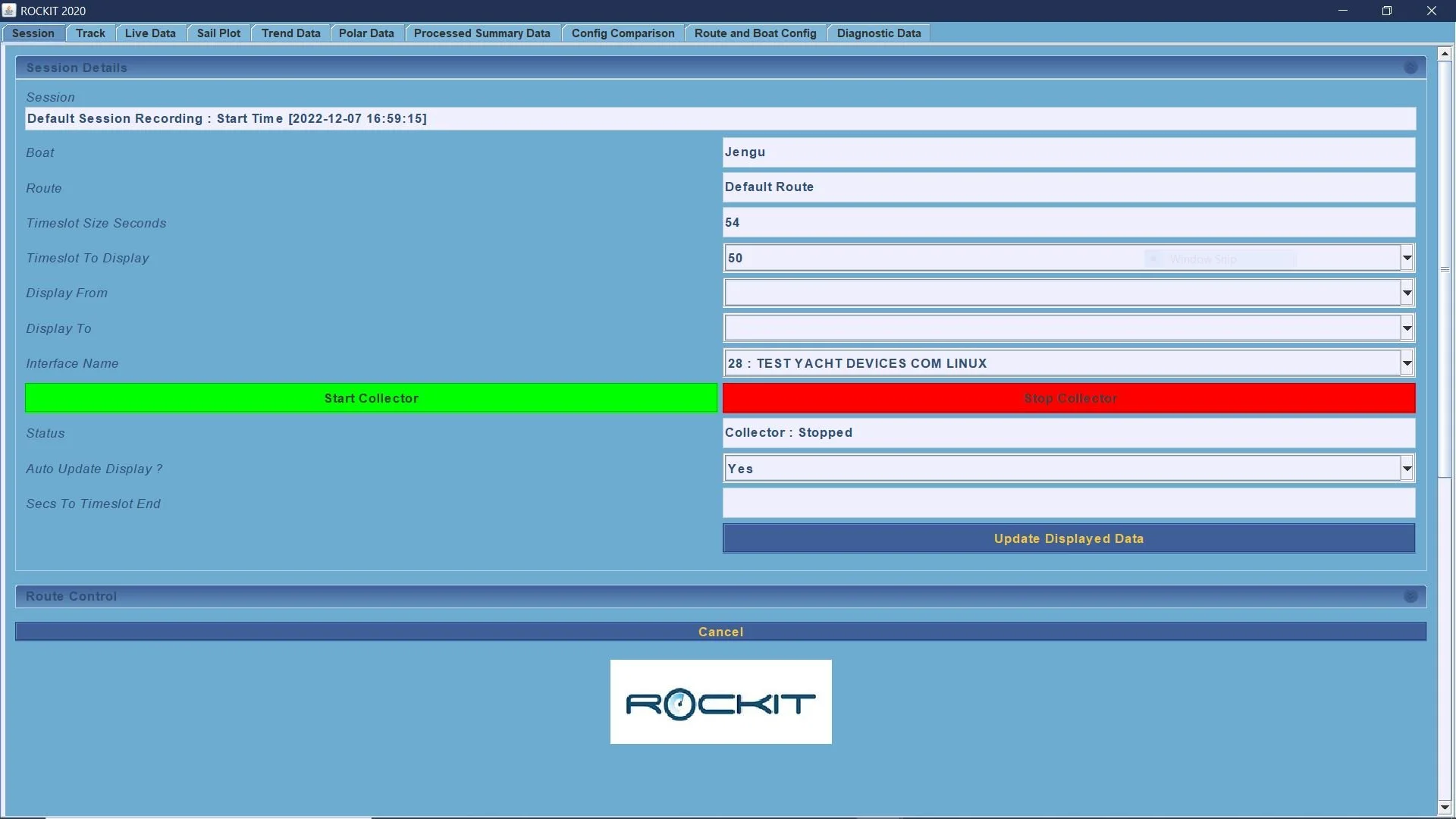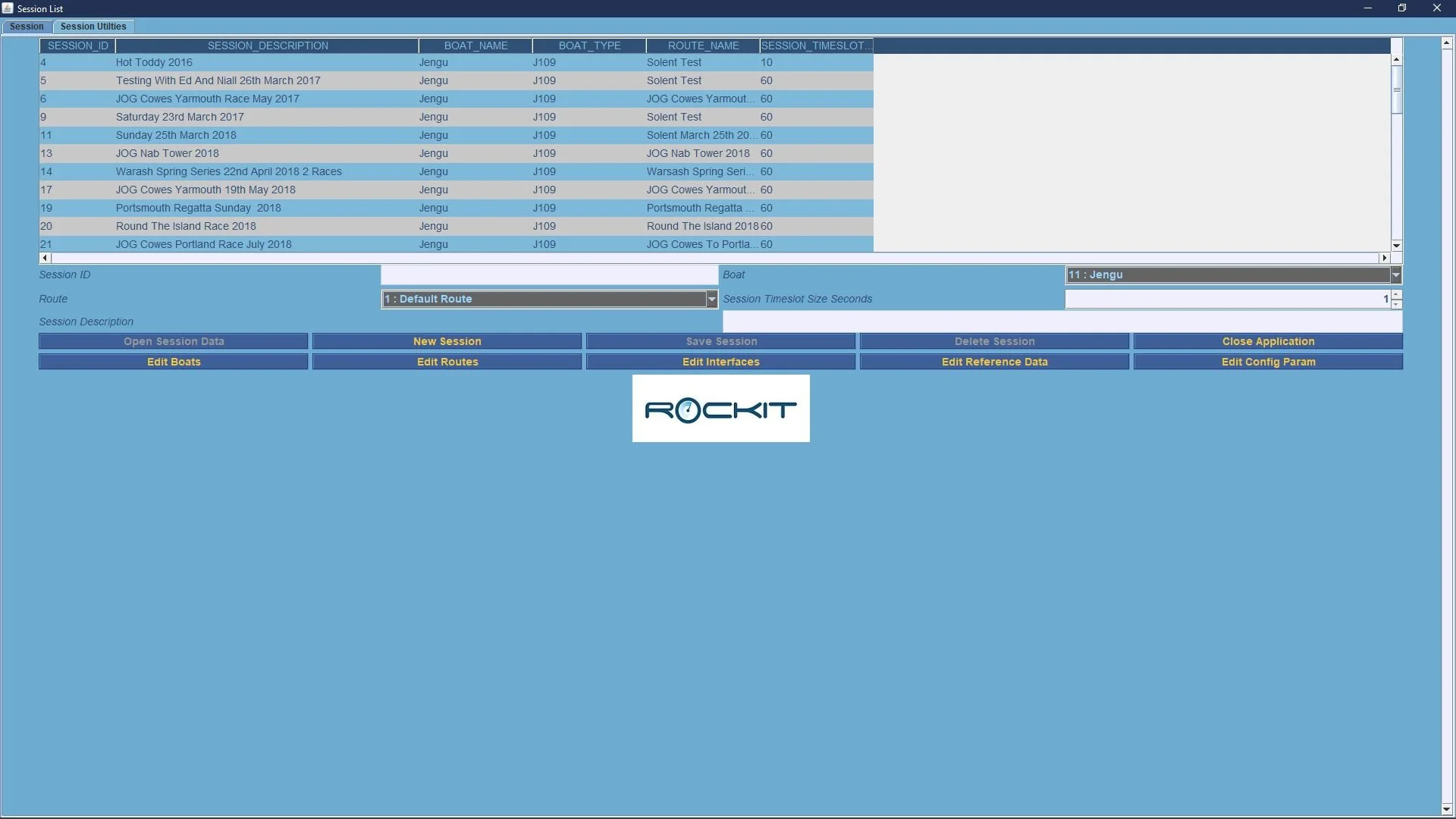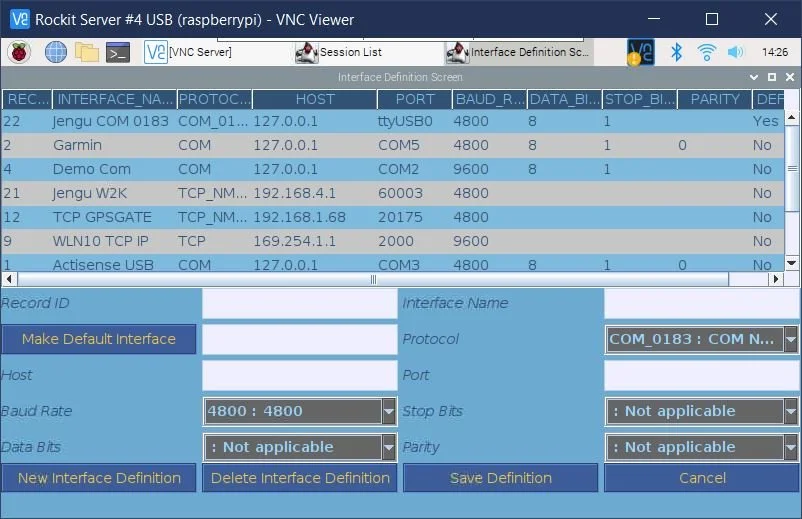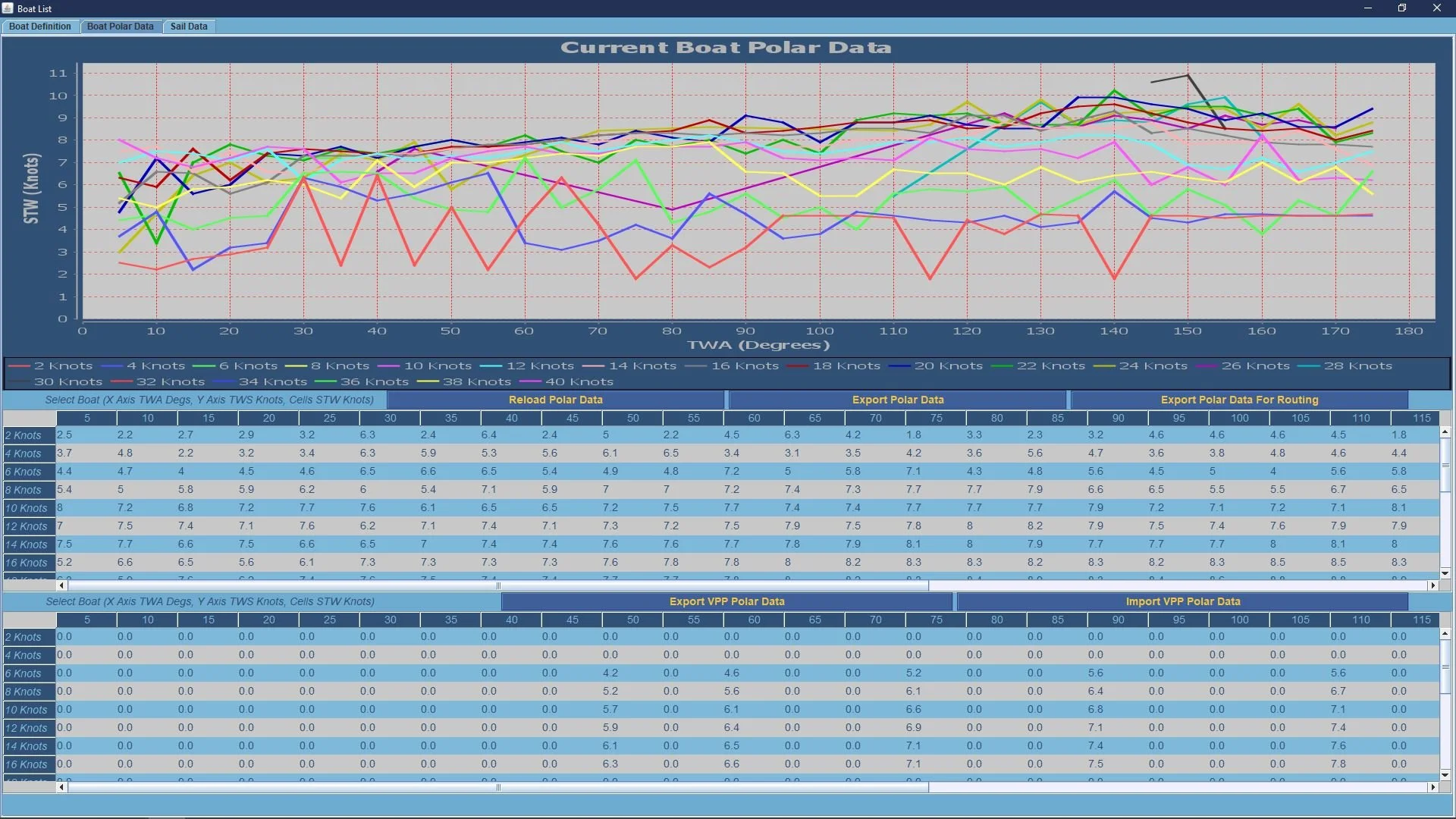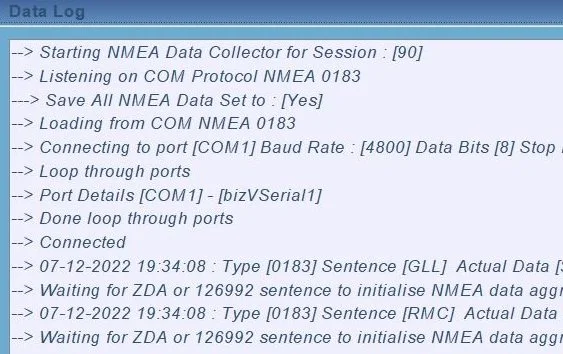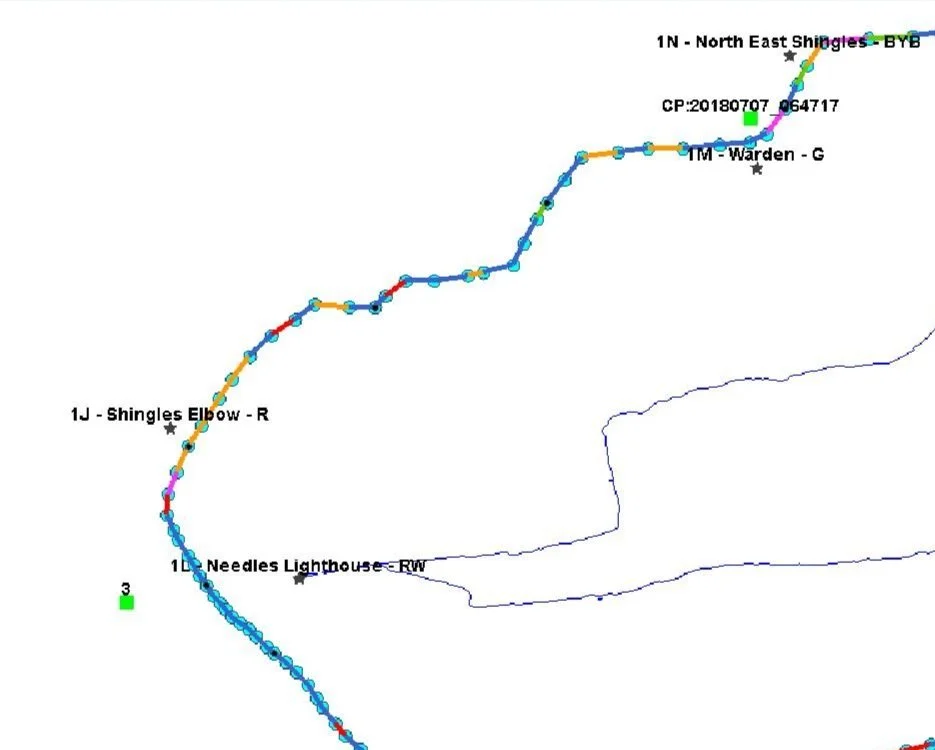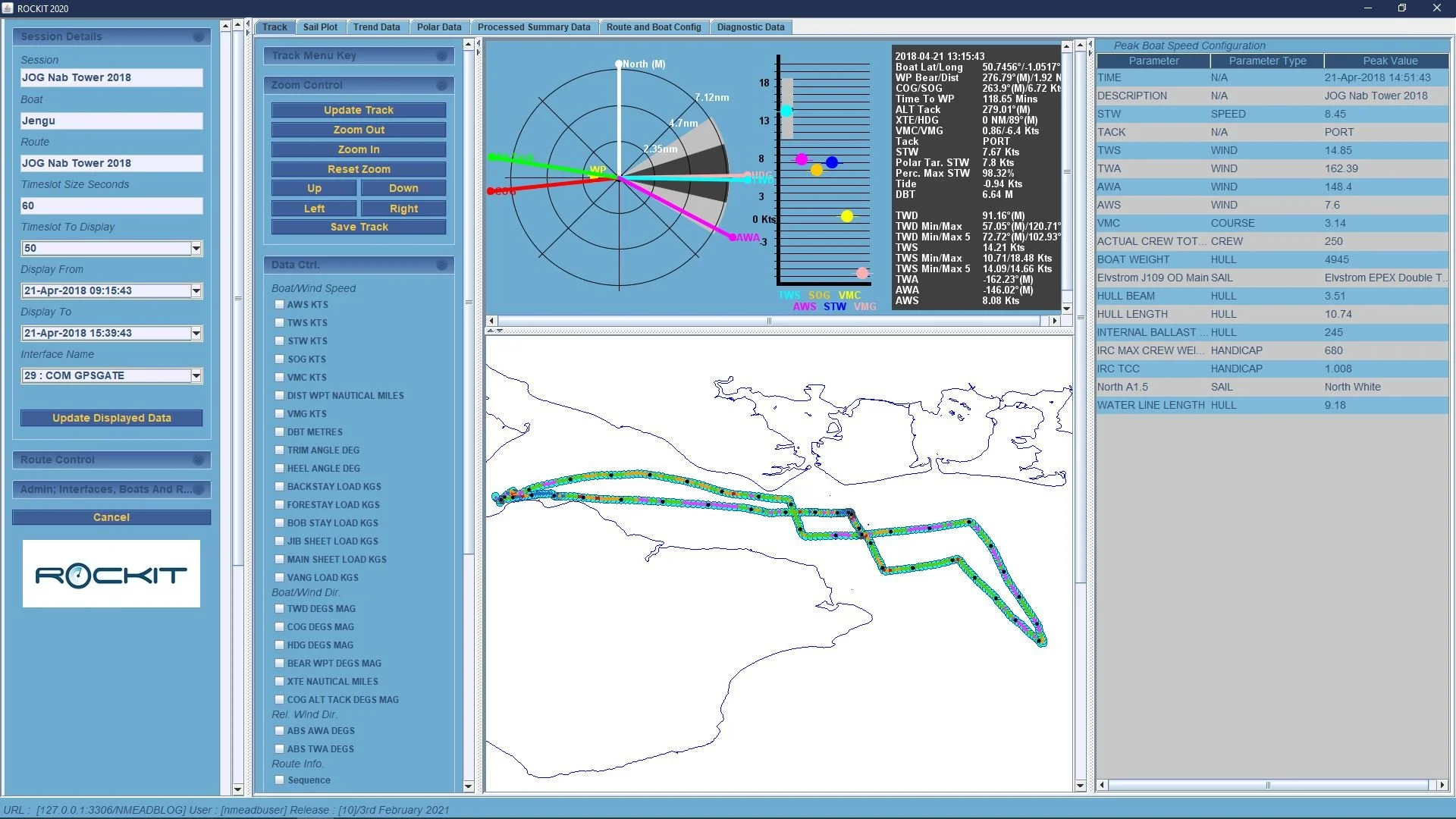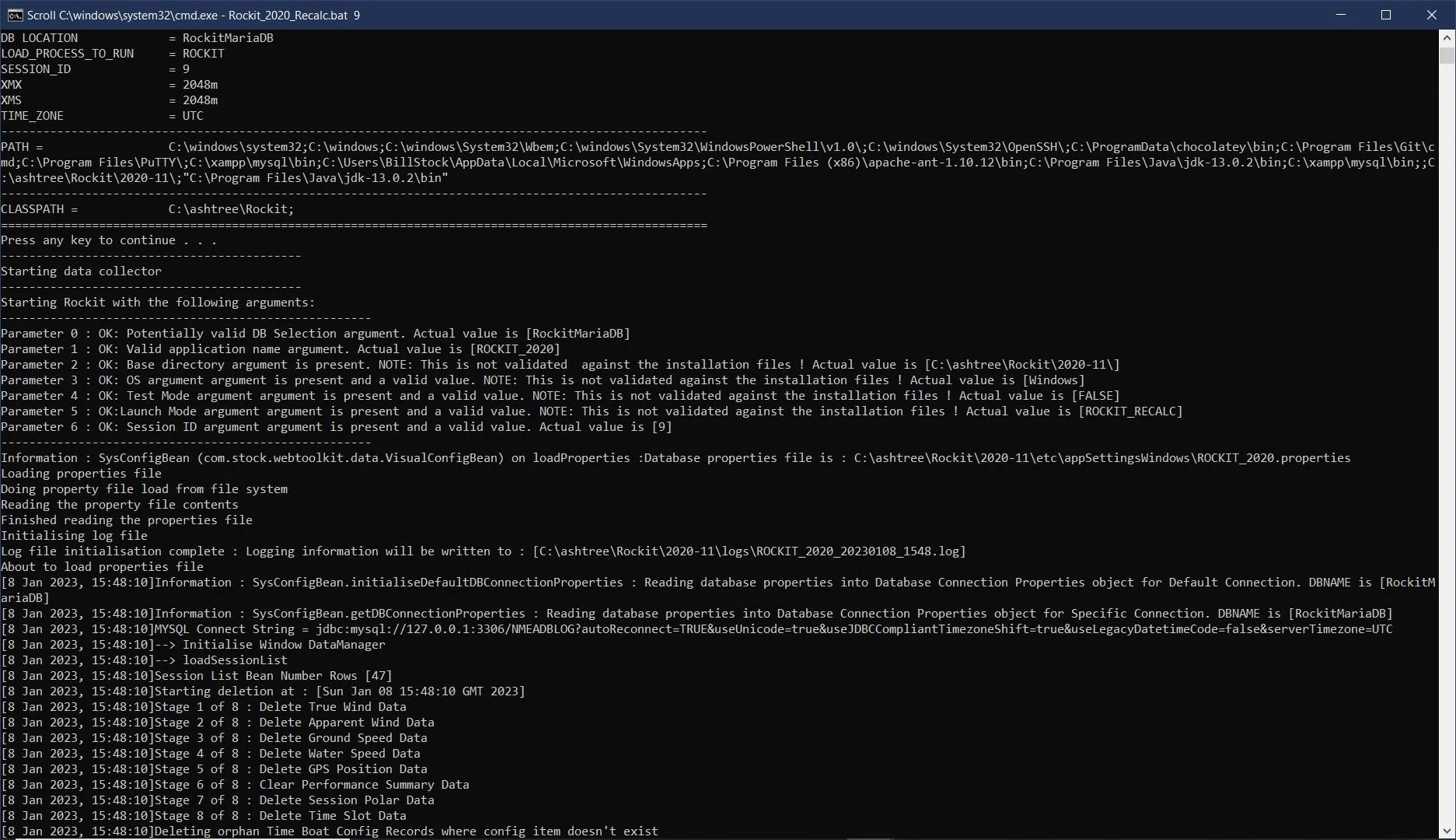Overview
We’ve tried to make the Rockit as simple as possible to use.
However, we are still very much aware that all boats are different and while installing then using Rockit our users will come up against unforeseen complications. So, if you get stuck or have what you think is a stupid question let us know by emailing support@ashtree-marine.com.
Read More
System Configuration : Why It Is The Way It Is
We wanted to create a device with the Rockit that could be picked up and taken home on the train. Something that would give the user the ability to connect the device to a home network and analyse the information they have collected whilst sailing on a bigger screen…. ideally with a nice glass of wine.
However, it was pretty obvious to us early in the development process that running complex analysis needs a bigger screen than we could provide in the marine environment.
So there are two versions of the Rockit software. The cutdown version that runs on the Rockit Server collection process and records information from source boat and a more complex version that has more developed analytic capabilities.
Read More
Initial System Installation and Setup : On A Windows Computer
The Rockit data collection software package is designed to run with a MySQL database on a Laptop computer. The instructions in this section explain how to install the software using the installer package downloaded from the Ashtree Marine website.
The following steps need to be followed to complete the installation on a laptop.
Download Rockit Server Software from the Ashtree Marine Website
Run the downloaded Rockit Installation software.
Start the software and enter a valid license key.
These instructions are for the installation of the Rockit Server software on windows.
Read More
Connecting Your Rockit Software To Your Boats Network
How do I get the information out of my boats network?
Most modern sailing boats have networks that run on NMEA 2000 protocol or proprietary variants of that type.
If you have already setup an interface between your computer and the boats network, then you can move onto the next stage in this user guide. If not, then read on.
If you bought a Rockit bundle you will have received in the box either a USB or Wireless interface device. Follow the separate instruction booklet with that device to get the data flowing to your computer. We bundle devices from Actisense because we find them relatively easy to setup and generally reliable. If you get stuck, they also have good technical support that will be able to help you.
If you didn’t buy the bundle and don’t have an existing device to connect to you will need to purchase and install one.
Read More
Setting Up A Boat To Record Data Against
Once you have connected the Rockit Server to your boats NMEA network you need to tell Rockit about the boat.
Thats a relatively simple process you can record as little or as much about the boats configuration as you like.
To get the most out of Rockit you will at least need to record the details of the sails that you are using as that information will be used to generate the sail cross overcharts we talk about later in this User Guide.
Boat configuration involves the following steps;
Create a Boat Definition
Adding one or more Boat Config Items
Picking the Config Item Type to add to the Boat Definition
Giving a Value to the Selected Boat Config Item
If you have them upload a set of base Polar data from a Velocity Prediction Programme.
Read More
Defining and Starting A Recording Session
We have made recording data as simple as possible.
You can either set up a session individually or you can just use the current system defaults.
Read More
Adding Waypoints and Defining Routes To Follow
Routes and Waypoints are included in Rockit to make it easier to understand visually the information displayed on the Track panel and to make it possible to calculate a Velocity Made Good On Course (VMC) figure.
Routes can be created by two routes.
By manually entering a route in Rockit using the Route screen.
By collecting data from NMEA Sentences about where the boat is heading. If a boat has a waypoint or route target setup on a chart plotter then that information can be collected.
Waypoint can be created by two routes.
By entering waypoints manually through the Waypoint entry screens
By collecting the NMEA data about the current navigation target.
A Route will be a series of Waypoints. Each Waypoint will be a Latitude and Longitude and a name tag.
Read More
Reviewing The Data That Has Been Recorded For A Session
Rockit is all about making the most of the data that you collect and turning it into meaningful information that can be learnt from long after its original collection.
Rockit allows you to review most of the data as its collected. That was part of the rationale behind creating Rockit we wanted to be able to react in real time to the trends in the information.
But we also appreciate that its useful to be able to dig down into the data after the event. Consequently we developed two versions of the screens to review the data collected.
Read More
Generating And Reviewing Sail Cross Over Data
We touched a little bit on the sail performance charts on the Reviewing Data section of this User Guide. That section talks about looking at the data for the sails at the session level. But we can also look at the data aggregated to boat level. So we see all of the data we hold for a given sail or sails.
Follow the steps hereto review the sail performance data
Read More
Bulk Recalculation Of Data
In certain circumstances we may want to recalculate all the summary data for a recording session.
This might occur if we need to delete a lot of invalid NMEA source data from the Rockit tables. Whilst the deletion will remove the invalid NMEA records from the Rockit database it will not recalculate the invalid summary and polar data that will potentially result.
We can use the bulk recalculation process to rebuild the summary data for the cleaned up session.
You can use the button on the Session Data View screen’s Diagnostics Tab to kick off the recalculation process or you can run a batch process to complete the recalculation.
The batch recalculation process is effectively the same for Rockit Server Device and Windows Laptop installation. Follow the steps in this section to complete the recalculation of a sessions data.
Read More